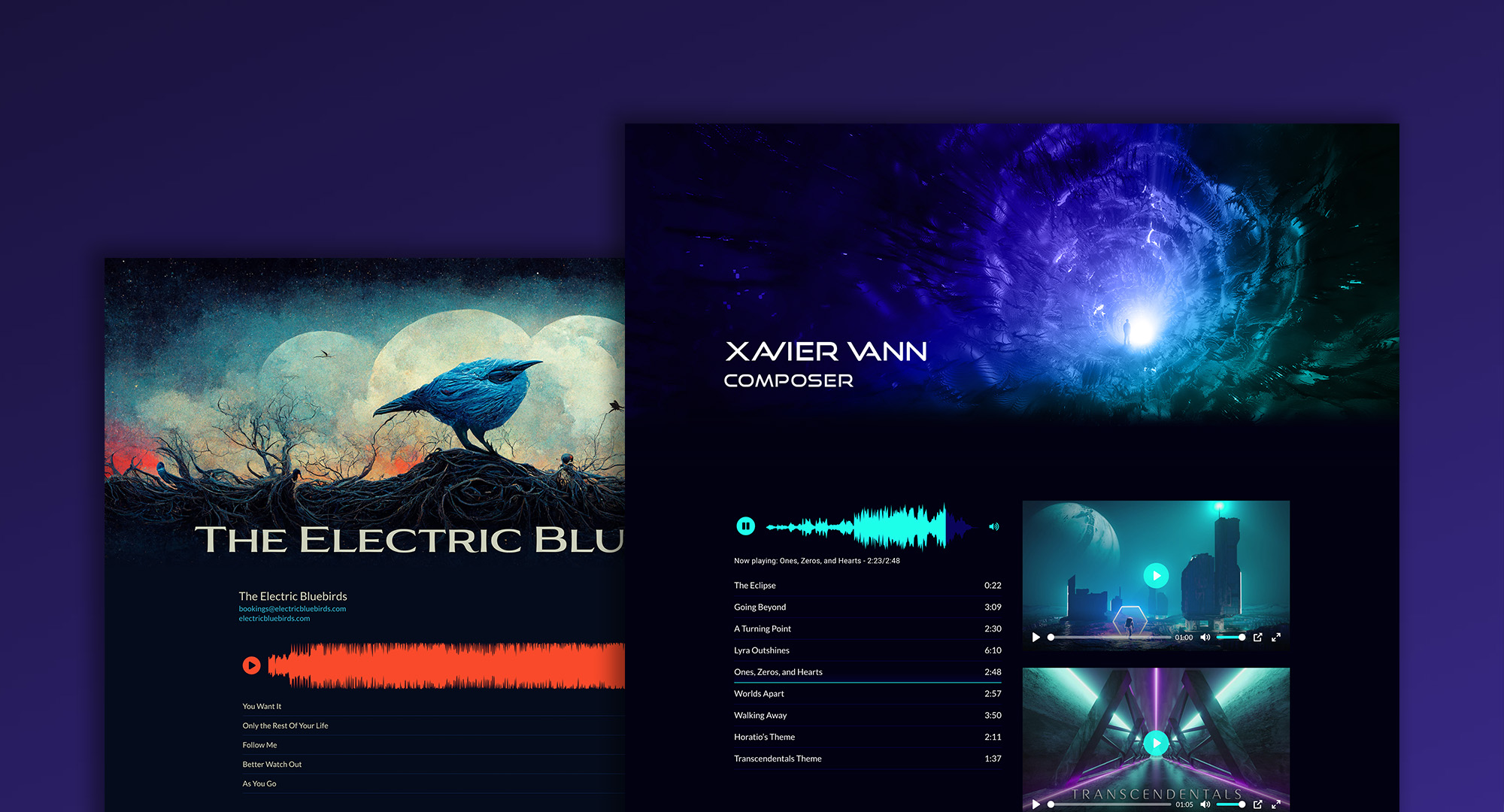One thing that we love about our ReelCrafter community is that it runs the gamut of composers and musicians with all different levels of expertise. We’ve compiled this list of tools and recommendations to support those that are starting their composing career—though people at any level might find some useful nuggets that weren’t on their radar!
MIDI sequencers
A music or audio sequencer is a software application that records, edits, and plays back music by processing note and performance information. MIDI is the standard for interconnecting computers, instruments, and other devices to communicate with each other, and allows musicians to record and edit a musical performance without using an audio-based input source. For most composers, the sequencer plays an absolutely necessary role in their day-to-day music production process.
These are some of the industry favorites:

Cubase
Cubase comes with a wide array of flexible tools and sounds that can help you create and edit music intuitively. Starting with the entry-level version, Cubase Elements, and working its way all the way up to the Pro version used by composers such as Hans Zimmer, Cubase offers a robust set of features that composers need. Between producing sheet music, beat-making, recording, editing, mixing, and much more, Cubase is very easy to use and understand for any level. They also have a robust YouTube channel to assist with overcoming any musical obstacle you face.
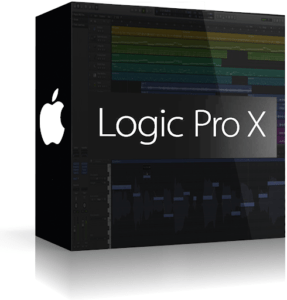
Logic Pro X
Logic Pro is a MIDI sequencer exclusively designed for macOS. Aside from the usual sequencing tools you’d expect, Logic Pro X has many software instruments available including Drum Kit Designer, Sampler, Step Sequencer, and Vintage Electric Piano. The audio effects include amp and guitar pedal emulators as well as effects including delay, distortion, and different filters to ensure you get the sound you envision.
An additional special feature is that it also supports Apple Loops which are royalty-free, professionally recorded instrument loops. Live Loops allow you to create and arrange music in real-time by including loops, samples, and your recorded performances into the cell grid. Their grid of cells is super easy to use because you can engage with different cells to experiment with your ideas before placing it into your finalized piece of work. After you find a combination that you like, you can create song sections and move them into the Tracks area to continue producing your song.

Digital Performer
MOTU’s Digital Performer 10 is a powerhouse that’s been around longer than the other heavy-hitter sequencers we’ve mentioned. With this new version, they’ve added features such as a Clips window, Stretch Audio, and hundreds of virtual instruments. With 5GB worth of an instrument library, you can take whatever musical idea you have and turn it into the final product you envision.
Starter orchestral sample libraries
A sample library is a sound collection that is specifically designed for composers to use in their pieces. We recommend the following starter sample libraries:
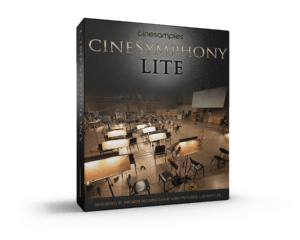
CineSymphony LITE (Cinesamples)
The name is a great descriptor of this sketching tool as it was recorded at the MGM Scoring Stage at Sony Pictures Studios in Los Angeles. It includes the foundational essentials of orchestral instrument sections to produce your music. Their product categories include strings, winds, brass, percussion, keyboards, choir, and sound design.

BBC Symphony Orchestra (Spitfire)
BBC Symphony Orchestra is great because it comes in three editions depending on your level with the capability of switching between each edition with what they call “mode switching.” BBC Symphony Orchestra’s sample library was recorded at the world-famous Maida Vale Studio 1, London which has a tighter, more controlled sound than other large hall spaces. The stage has been used for many of BBC’s famous performances including the BBC SO, The Beatles, Jimi Hendrix, and David Bowie. They have over 40 types of instruments and styles as part of their offerings to ensure you get the exact sound you are looking for.

Audio Imperia Nucleus
Nucleus is an orchestral sample library made for use with the Kontakt Player. It’s highly regarded in the composer community and a great way to start off your collection of samples!
Software synths
Software synths are 100% software-based representations of hardware synthesizers. Sometimes they’re based off (or close to) real-life synthesizers, but sometimes they’re just made up or emulate certain signal processing chains. Some of our favorites include:

U-he Synths
Pretty much everything U-he makes is amazing, so it’s hard to go wrong here! Their synths include over 500 factory presets that are fully tagged by category or style. Zebra is not only one of U-he’s most popular synths, but one of the most widely-used in the music industry. A specially modified version of it (The Dark Zebra) was used extensively in Hans Zimmer’s score for Batman Begins.
Diva is another favorite of ours, which does a fantastic job of emulating old-school analog synthesizers. If you’re looking for more of an analog experience (as opposed to Zebra which is a wavetable synth), give the demo a try! We personally find Diva easier to program than Zebra, if you’re into creating your own synth patches.

Serum
The thing we like most about Serum is its highly visual nature. Because of this, it’s incredibly easy to create your own custom patches and get immediate feedback on how changes you make affect your sounds. In addition to many of the basic wave shapes, effects, and oscillators you might find in many synths, there are some more non-traditional effects such as distortion and saturation built right in, to add a modern edge to your sound.
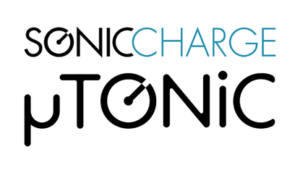
Microtonic
The Microtonic plug-in for Windows and Mac allows you to make your own custom synth-based rhythms/percussion. Unlike many percussion virtual instruments, all sounds are 100% synth-based and generated in real-time.
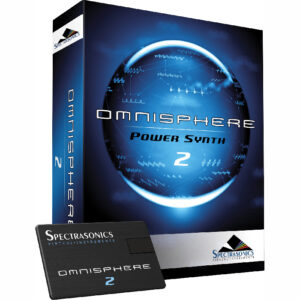
Omnisphere
Omnisphere 2 is a virtual synthesizer with an audio library that holds over 10,000 sounds and has an interface that allows for enhanced sound browsing capability. This synth is a powerhouse and has a very long track record (with Omnisphere and Atmosphere as predecessors, going many years back).
Mixing/mastering and other effect plug-ins
Whether you need to EQ your mix to reduce sonic clutter, apply a lush reverb to a dynamic orchestral piece, or heavily saturate a guitar track, you’re going to need to build up your arsenal of effects plug-ins. Here are our recommendations:
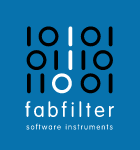
Fabfilter
Fabfilter is our personal favorite for mixing & mastering plug-ins. EQ, reverb, compression & limiting, and some creative effects: all of their offerings are top-notch quality. Fabfilter really excels in the area of user interface, with highly responsive and intuitive designs.

Soundtoys
These are no toys at all! Soundtoys produces some incredible—and affordable—plug-ins for a wide array of needs, from EQ to delay effects to compressors and saturators. Definitely check them out!

Kush Audio
Kush Audio plug-ins are stellar, and their collection is always growing. Of particular note is their Clariphonic parallel EQ, which we think is an absolute must-have. It’s as easy as flipping a couple of switches and turning a few knobs to bring out some sparkle and shine in your mix. It feels like magic! Check out their UBK-1 compressor too, if you’re looking for compressing a track in a highly colorful way.
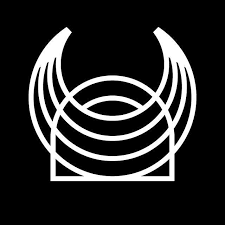
Valhalla
Valhalla makes a wide array of plug-ins that feature echoes, looping, pitch shifting, flanging, and doubling. These plug-ins are more for those looking to stray from the traditional path as some of their descriptions of these plug-ins include “multitap reverb weirdness,” “psychedelic skull-melting chaos,” and “space sounds.”
Music notation
Music notation software is a digital way to create, edit, and print sheet music. Most notation software allows music to be played back, using MIDI or VST instruments. The screen can show both the score and a keyboard with changing colors of the keys played.

Dorico
Dorico is a relative newcomer to the landscape of music notation software, but already punching well above its weight compared to long-standing solutions like Finale and Sibelius. The integrated MIDI editor resembles a DAW—complete with piano roll, velocity, tempo track, and more. The program boasts customizable window management, allowing different modes open simultaneously or accessed via tabs. If you have Finale or Sibelius, Dorico offers a cross-grade discount.

Musescore
Free and accessible, MuseScore is lightweight while offering a range of features, including voice-swapping (done with a click of the button!) and linked parts. Though not tailored to experimental scores (no microtonal accidentals yet), MuseScore is consistently developing and rapidly matching up to its contemporaries. In development are an improved interface, collaboration features, and a sequencer mode (essentially a DAW). MuseScore is also available on mobile for Android and iOS.
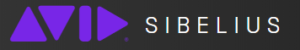
Sibelius
Sibelius is intuitive and easy to navigate. With recently added features like auto-optimize, added MIDI import capabilities, and film score time signatures, Sibelius Ultimate addresses the evolving demands of the industry. Graphics are easy to import and manipulate, and the program creates contemporary scores with relative ease. While strong and established, customers might turn away from Sibelius because of Avid’s reinstatement/subscription plans and the limitations when not using Sibelius Ultimate.

Finale
Popularly considered the most powerful notation program, Finale has a steeper learning curve than other programs. At the cost of intuitive use, it’s flexible and can create complex scores of almost all styles (heavily graphic scores still require workarounds). Extremely customizable, you can adjust almost every element or object—even the thickness of a hairpin. While the interface is minimalist in nature, Finale could use a facelift for the times.
Miscellaneous
Lastly, here are some miscellaneous tools that we think are also important for beginner composers that do not necessarily fit under the above buckets:

Slate All Access Pass
Slate All Access Pass offers over $5,000 worth of pro plug-ins along with easy tutorials for you to get the results you want. It also includes Slate Academy, which is music production courses taught by industry experts.

Full Bucket Synths
The plug-ins on Full Bucket are free and made for both Windows and macOS. Synths are being added and updated all the time. In 2020 alone, they have added 9 new options to try.
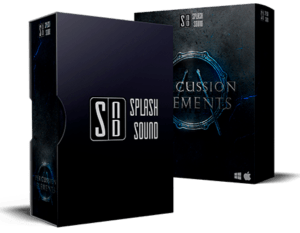
Splash Sound Percussion Elements
With the 4 microphone positions and 21 built-in rhythmic phrases, Splash Sound Percussion Elements have mastered three cinematic percussion instruments: War Ensemble, Ethnic Percussion, and Hi Percussion.

Pianobook
You can count on new instruments every Friday from the Pianobook community. It’s a collective sample project where they embrace sampling and sharing.
• • •
No matter where you are in your composing career, it’s always nice to utilize tools that are out there to make your work easier. If there are any that we left out, let us know. We’re always looking to share tips and tricks so that your process can go quicker and you can feel confident when you post your finished work on ReelCrafter.